Bugzilla
To connect Bugzilla with Taco, from the Connectors page, click “Bugzilla.” Taco will present a settings page like the one below.
All Bugzilla searches are automatically available via RSS. Taco uses this functionality. In Bugzilla, perform a search for the issues which you would like Taco to retain. For example, you might search for all open issues which are assigned to you.
While looking at the search results page within Bugzilla, scroll to the
bottom of the page and look for a link labeled “Feed” or “RSS.” It may
be the same page you are viewing, with &ctype=atom appended.
With that RSS feed URL, provide it to Taco:
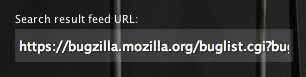
Behavior
Taco imports all bugs included in the Bugzilla search results.
Keyboard shortcut
While using Taco, press the keyboard shortcut g bu (as in “go to
Bugzilla”) to open Bugzilla in a new browser tab.
