Teamwork
Setup
To connect Teamwork with Taco, from the Connectors page, click “Teamwork Projects.” Taco will present a settings page like the one below. On the Teamwork “My Details” page, enable the API and obtain your API token per Teamwork Support.
Once you have the API key, provide it to Taco:
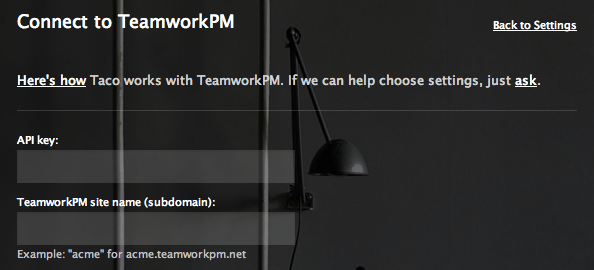
Custom domain (like “projects.mycompany.com”)
Does your Teamwork site use a custom domain
like clients.acmeanvils.com or projects.mycompany.com?
If so, it also has a corresponding name within .teamwork.com
(such as acme.teamwork.com). When configuring Taco, use the acme part.
Not sure? Just ask us.
For advanced users, this nslookup command will show your
teamwork.com subdomain:
nslookup -query=cname projects.mycompany.com
The output will contain a message like canonical name = something.teamwork.com.
and the something is what Taco uses.
Behavior
Taco imports all non-completed tasks which are assigned to you, from across all projects.
Keyboard shortcut
While using Taco, press the keyboard shortcut g te (as in “go to
Teamwork”) to open Teamwork in a new browser tab.
