Sifter
Setup
To connect Sifter with Taco, from the Connectors page, click “Sifter.” Taco will present a settings page like the one below. Obtain an API key from your Sifter “My Profile” page per Sifter Support.
Once you have the API key, provide it to Taco:
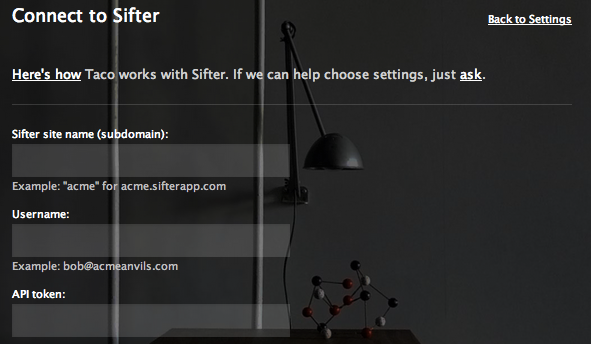
Behavior
Taco imports up to 100 discussions which are open or re-opened (statuses) and assigned to you, from across all projects.
Keyboard shortcut
While using Taco, press the keyboard shortcut g si (as in “go to
Sifter”) to open Sifter in a new browser tab.
