Salesforce
Setup
To connect Salesforce.com with Taco and manage cases, from the Connectors page, click “Salesforce.”
Salesforce editions
Only these Salesforce editions/plans have API access, which is what allows Taco to retrieve your tasks.
Authorize access
Salesforce will present a settings page like this one:
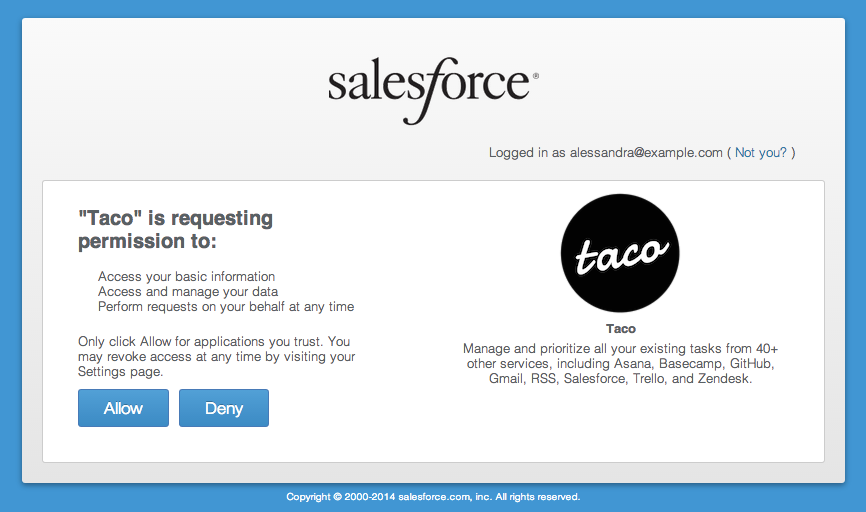
Click “Allow” to approve Taco’s access.
Behavior
Taco imports up to:
- 250 cases which are not Closed and are assigned to you. This should be identical to the “My Open” view on salesforce.com’s Cases tab.
- 250 tasks which are not Completed and are assigned to you.
Closing cases and completing tasks
To mark a case closed or a task complete in Salesforce from within Taco, click its checkbox in Taco. Taco will prompt you whether or not to update Salesforce.
Keyboard shortcut
While using Taco, press the keyboard shortcut g sa (as in “go to
Salesforce”) to open Salesforce in a new browser tab.
