Asana
Setup
To connect Asana with Taco, from the Connectors page, click “Asana.” Asana will present a confirmation page like this:
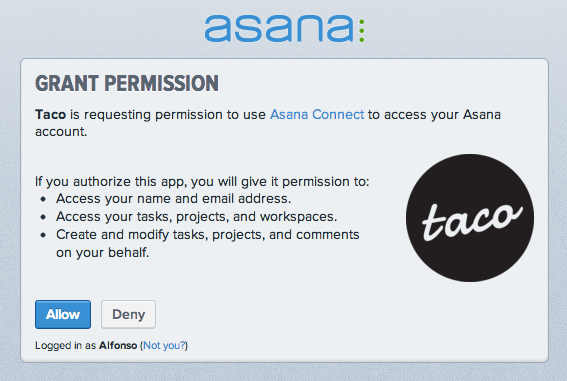
Behavior
Taco imports all unarchived, in-progress tasks which are assigned to
you, from across all workspaces. “In-progress” means all tasks which
have not been marked completed. Tasks ending with a colon (:) are
ignored as priority headings (see Asana Guide).
Keyboard shortcut
While using Taco, press the keyboard shortcut g as (as in “go to
Asana”) to open Asana in a new browser tab.
