Tender
Setup
To connect Tender with Taco, from the Connectors page, click “Tender.” Taco will present a settings page like the one below. Obtain an API key from your Tender “Edit Profile” page per Tender Support).
Note: Look for the “API Keys” section, not your “External User ID.” Taco uses the JSON API key, shown first here:
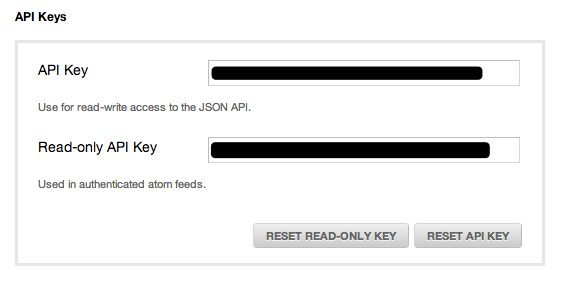
Once you have the JSON API key, provide it to Taco:
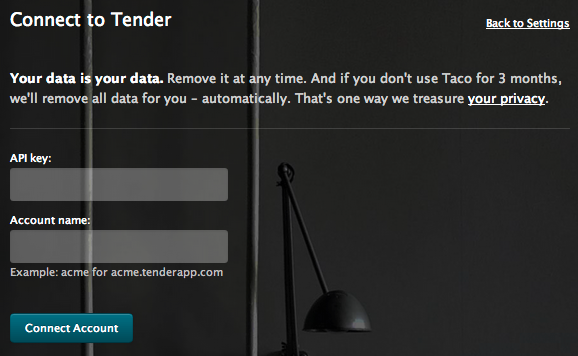
Behavior
Taco imports up to 100 discussions which are Pending and assigned to you, from across all categories.
Keyboard shortcut
While using Taco, press the keyboard shortcut g te (as in “go to
Tender”) to open Tender in a new browser tab.
