Highrise
Setup
To connect Highrise with Taco, from the Connectors page, click “Highrise.” Highrise will present a confirmation page like this:
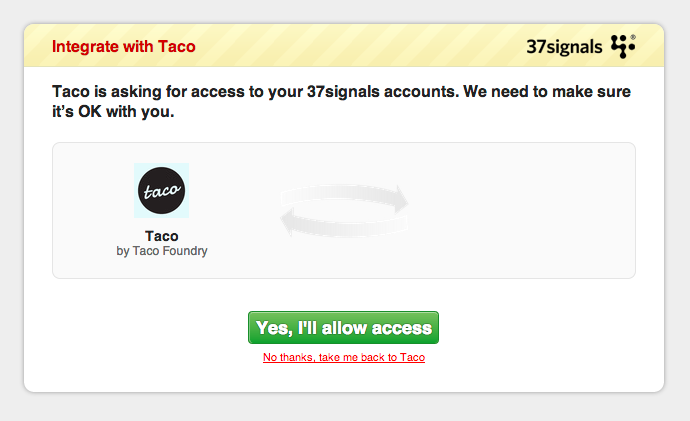
Behavior
Taco imports all upcoming tasks which are assigned to you. Because Highrise often has many identically-worded tasks (where one task needs to happen for many different counterparties), Taco appends the related party to the description. Typically this is the prospect’s name.
Keyboard shortcut
While using Taco, press the keyboard shortcut g hi (as in “go to
Highrise”) to open Highrise in a new browser tab.
