Remember The Milk
Setup
To connect Remember The Milk with Taco, from the Connectors page, click “Remember The Milk.” Taco will present a settings page like the one below.
Ensure Taco has access
First, visit RTM’s Settings in the General tab. Turn on “Private Addresses” if it isn’t already enabled:
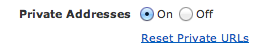
Obtain URL
Second, obtain the “Atom URL” from your RTM “All Tasks” tab/list or any other RTM list. (Have an older RTM account with no “All Tasks” tab? Here’s how to create it).
Once on the “All Tasks” list (or the list you would like Taco to use), right-click the “Atom” link and copy the URL:
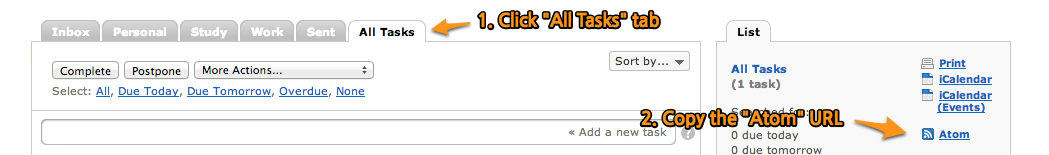
About the Atom URL
Important: this URL will end with tok followed by 50 or more random
letters. This is the API key and it allows Taco to obtain your tasks. When
you copy the URL, it should look like this (but with far more random letters
after the ?tok=):
https://www.rememberthemilk.com/atom/bob.jones/1234/?tok=GgUGhn09t3Kz*3Qe
After copying the URL, paste it into the Taco’s RTM settings page.
Choose tasks/list (optional)
Remember The Milk creates an “All Tasks” list for you. Taco can use that list and import all of your incomplete tasks.
Alternatively, to import a different set of tasks, like only those due prior to now or only those in certain lists, create an RTM Smart List and point Taco at that list.
Smart Lists can use any RTM search, like dueBefore:now or list:"Work
stuff". See Smart List docs.
Taco automatically ignores completed tasks
Behavior
Taco imports all incomplete tasks in the Remember The Milk list which you chose (such as “All Tasks”). Since RTM lists can use any RTM search, Taco can retrieve any set of tasks.
Keyboard shortcut
While using Taco, press the keyboard shortcut g re (as in “go to
Remember The Milk”) to open Remember The Milk in a new browser tab.
