Bitbucket
Setup
To connect Bitbucket with Taco, from the Connectors page, click “Bitbucket.” Bitbucket will present a confirmation page like this:
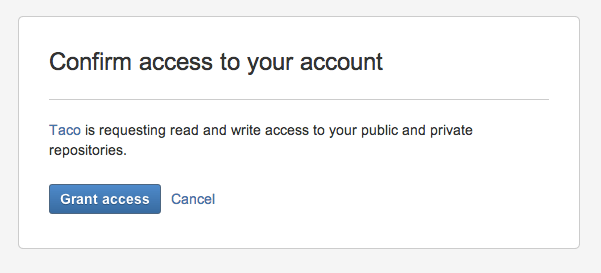
Behavior
Taco imports up to 100 issues which are new or open (status) and assigned to you, from across all repositories.
Keyboard shortcut
While using Taco, press the keyboard shortcut g bi (as in “go to
Bitbucket”) to open Bitbucket in a new browser tab.
